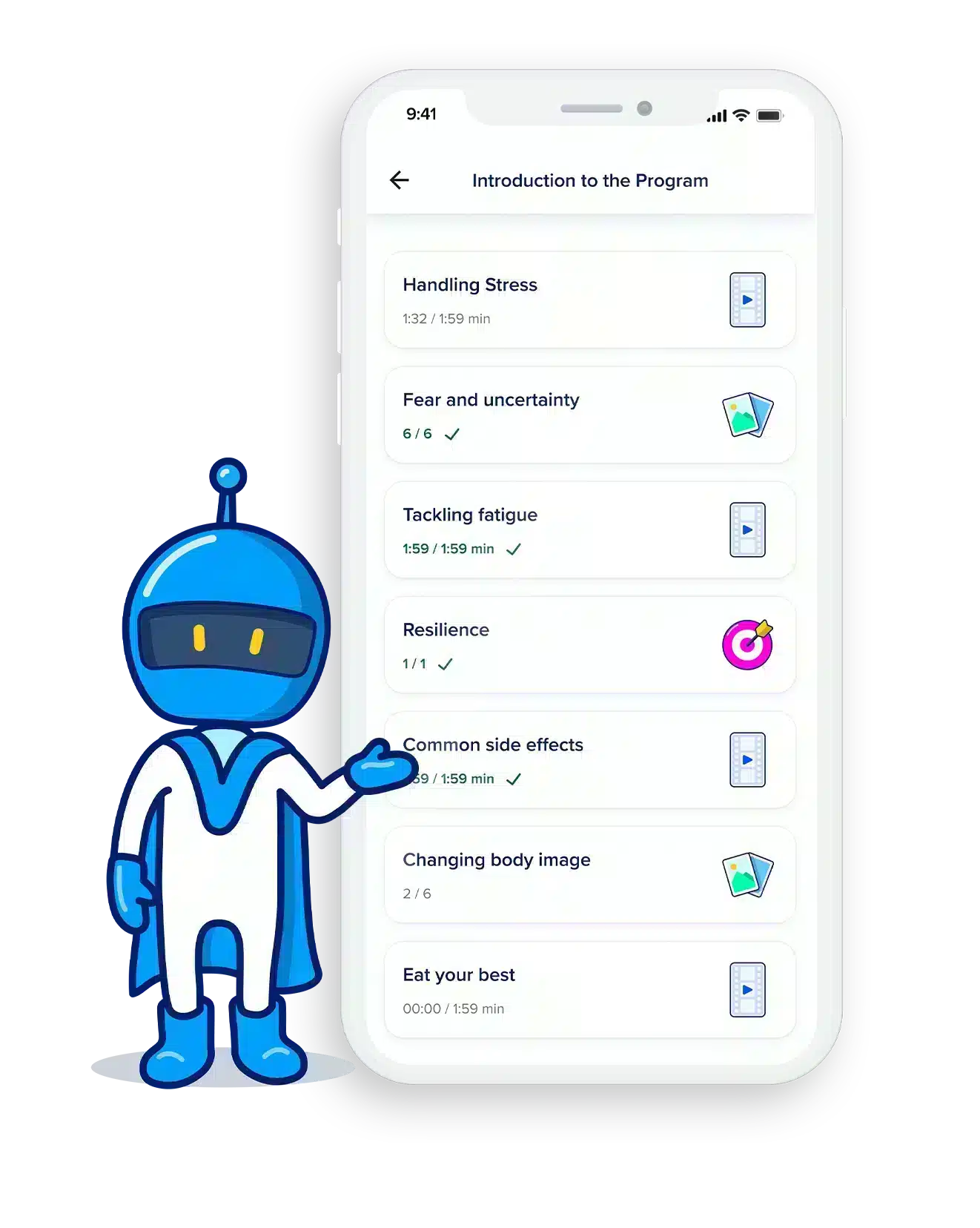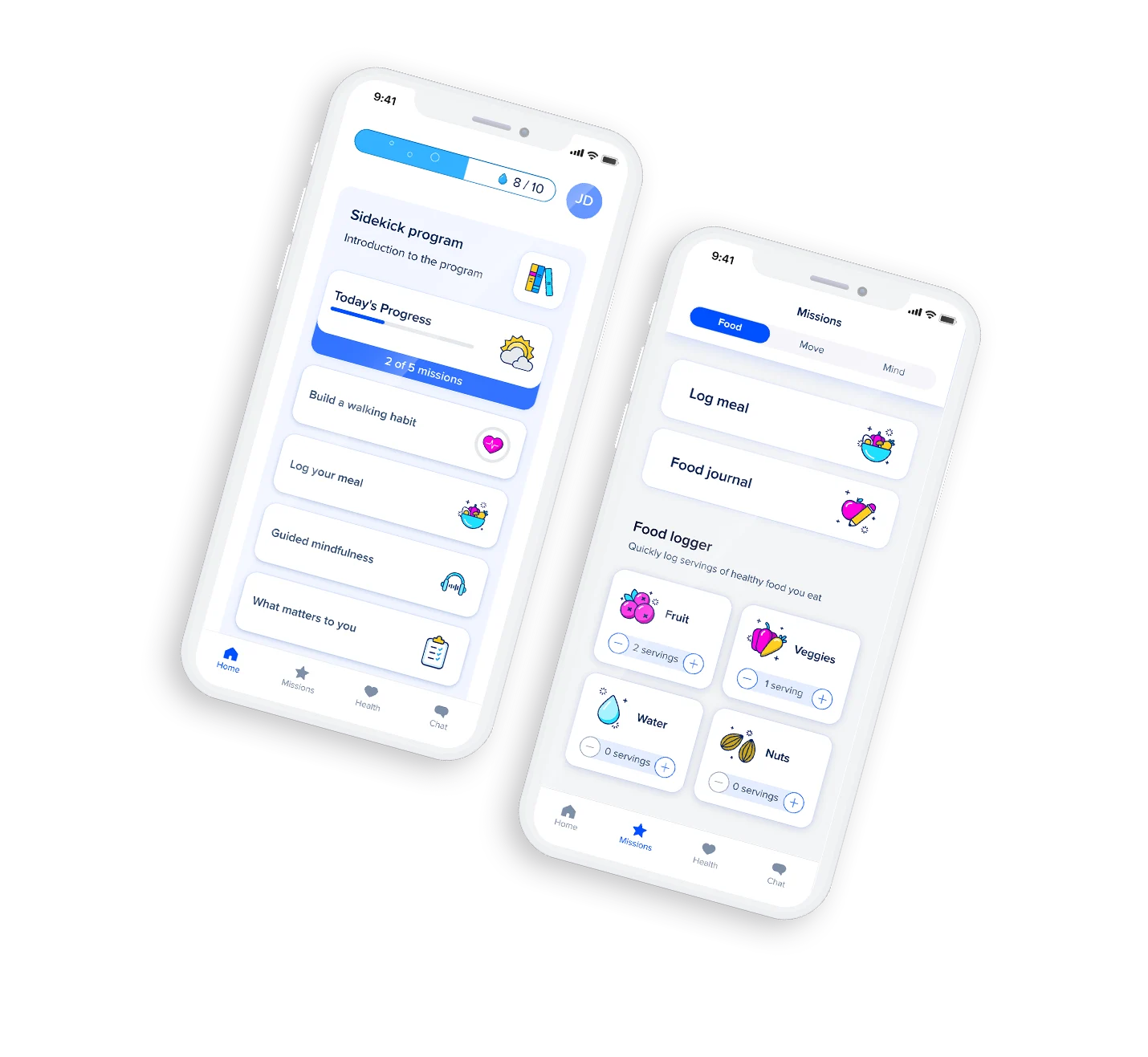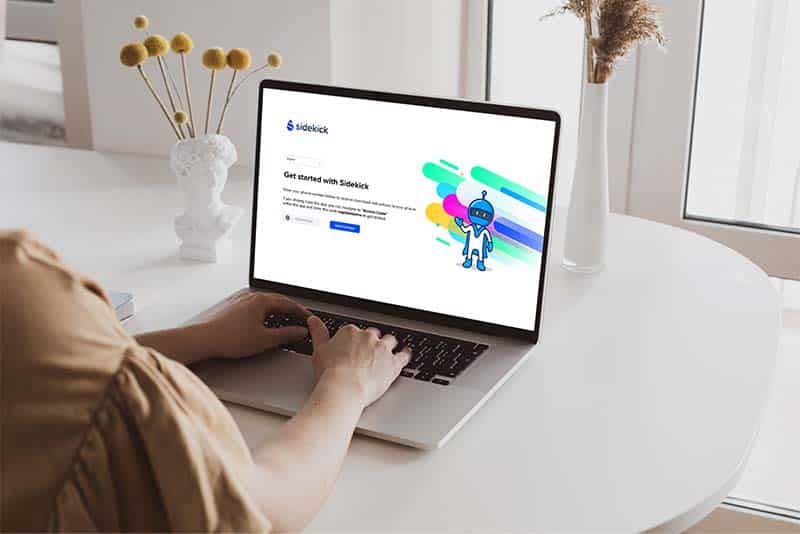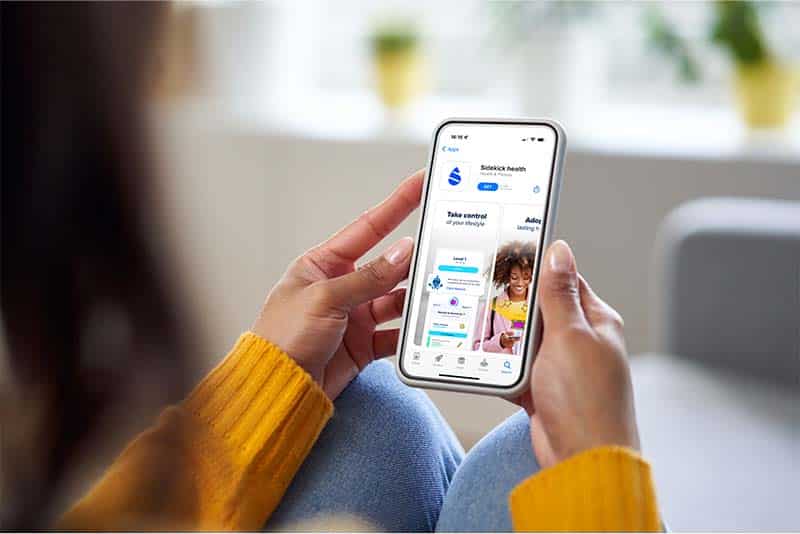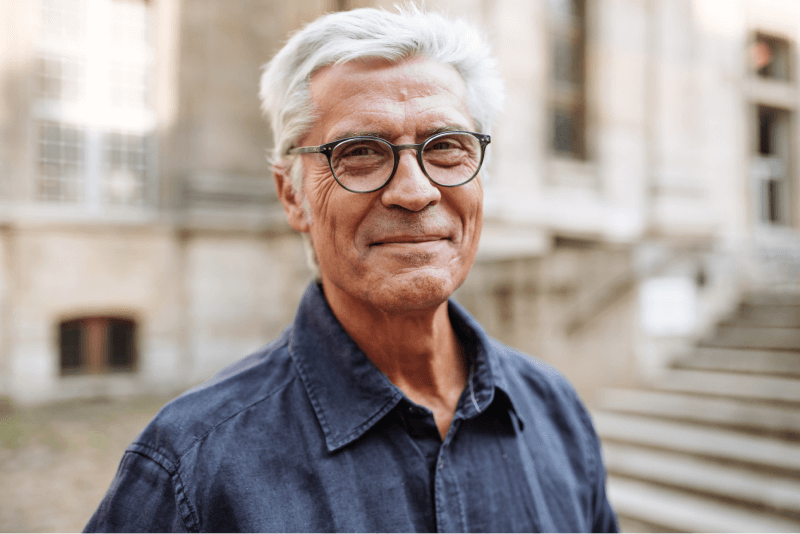Living with cancer can be challenging in many ways. Sometimes, it’s even a little isolating.
You deserve support every step of the way.
The Sidekick app is here to make your daily life a little easier. With Sidekick, you’ll get information and guidance that lasts 15 weeks.
The program focuses on typical symptoms and how to deal with them. You’ll learn ways to help you make small changes to feel better during treatment and beyond.
Your Sidekick will help you understand and cope with what’s happening in your body. Whether you’re interested in learning how to tackle fatigue, mental health, nutrition, or something else, Sidekick has got you covered.
Download the Sidekick app today and get started.